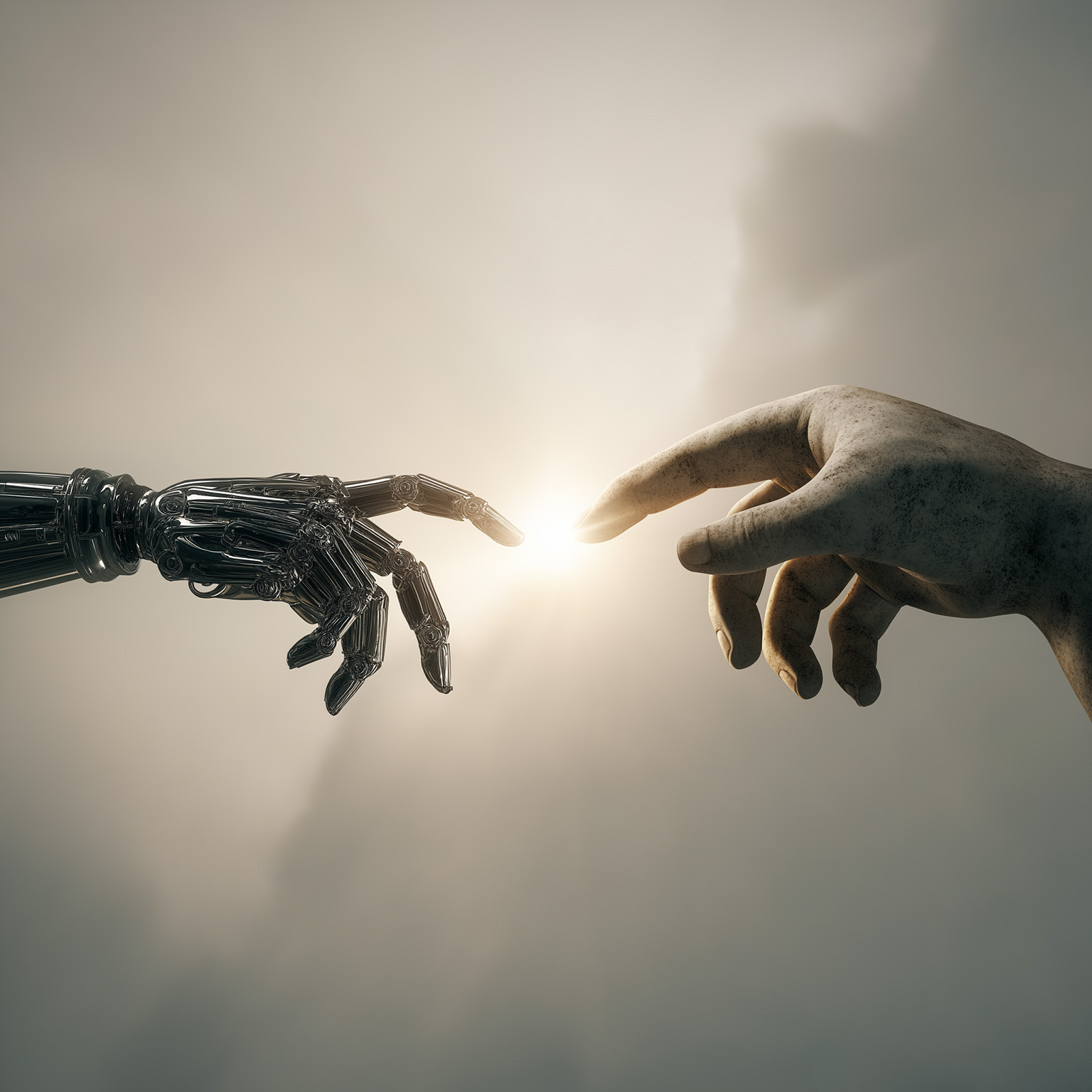Accessibility shouldn’t be an afterthought. It’s a core part of building websites that are inclusive, user-friendly, and legally sound. That’s where WCAG 2.1 (Web Content Accessibility Guidelines) comes in—a global standard that helps make digital content accessible for everyone, including people with visual, auditory, cognitive, and motor impairments.
At Stormfors, we build with accessibility in mind from day one. And when we use Webflow, we’re using a platform that makes following WCAG 2.1 not just doable—but natural.
Here’s how.
Why WCAG 2.1 Matters
These guidelines cover everything from color contrast to keyboard navigation and semantic structure. They're designed to ensure that:
- Content is perceivable (can be seen, heard or read)
- Functionality is operable (usable with keyboard or assistive tech)
- Information is understandable (clear structure and feedback)
- Technology is robust (compatible with various devices and software)
Following these principles doesn’t just help people with disabilities—it improves usability for everyone.
And in many cases, it’s required by law.
Why Webflow Is a Great Fit
Webflow allows you to build highly customized sites using clean semantic code—without the bloat or backend limitations of traditional CMS platforms like WordPress. That’s a win for accessibility, SEO, and performance.
Here’s how we use Webflow to meet WCAG 2.1:
✅ Clean, semantic HTML
Webflow outputs well-structured HTML, and gives you full control over tags like <main>, <header>, <nav>, <section>, <footer>, and headings (<h1> to <h6>). This helps screen readers interpret the structure of your page accurately.
✅ High-contrast, legible design
We use design systems that ensure consistent color contrast, scalable typography, and clear visual hierarchy—essential for both accessibility and brand clarity.
✅ Keyboard accessibility
We ensure that all interactive elements—menus, modals, forms—can be navigated and activated using only a keyboard, with clear focus indicators in place.
✅ Alternative text and labels
Webflow makes it easy to add alt text to images and labels to forms, making content understandable to assistive technologies.
✅ ARIA roles and attributes
We use ARIA (Accessible Rich Internet Applications) tags where necessary to add context to dynamic or interactive elements. Think: navigation menus, accordions, or custom sliders.
✅ Consistent navigation and layout
A consistent page structure and UI pattern helps users orient themselves and navigate confidently—especially those using screen readers or with cognitive differences.
What We Recommend (and Build)
Want to check your site against WCAG 2.1? Here’s our quick-start checklist:
- Use semantic HTML elements for structure: headers, sections, navs, lists
- Keep text legible with a contrast ratio of at least 4.5:1
- Add descriptive alt text to all non-text content
- Label all buttons, form fields and interactive components
- Make sure your site is fully navigable by keyboard
- Use ARIA roles to support assistive tech (when needed)
- Keep layouts clear and consistent across pages
- Provide helpful error messages and form validation
Accessibility Done Right—From the Start
Webflow gives us the flexibility to create beautiful, responsive websites that don’t sacrifice accessibility. And at Stormfors, we bake this thinking into every build—whether it's a simple landing page or a fully integrated business platform.
Accessibility isn’t just the right thing to do. It’s smart design, good business, and future-proof development.
Want to know how accessible your current site is—or what it would take to improve it?
Let’s talk. We’ll help you build digital experiences that everyone can use.